The One-to-One app for agents is available on both iOS and Android:
Login to the app
|
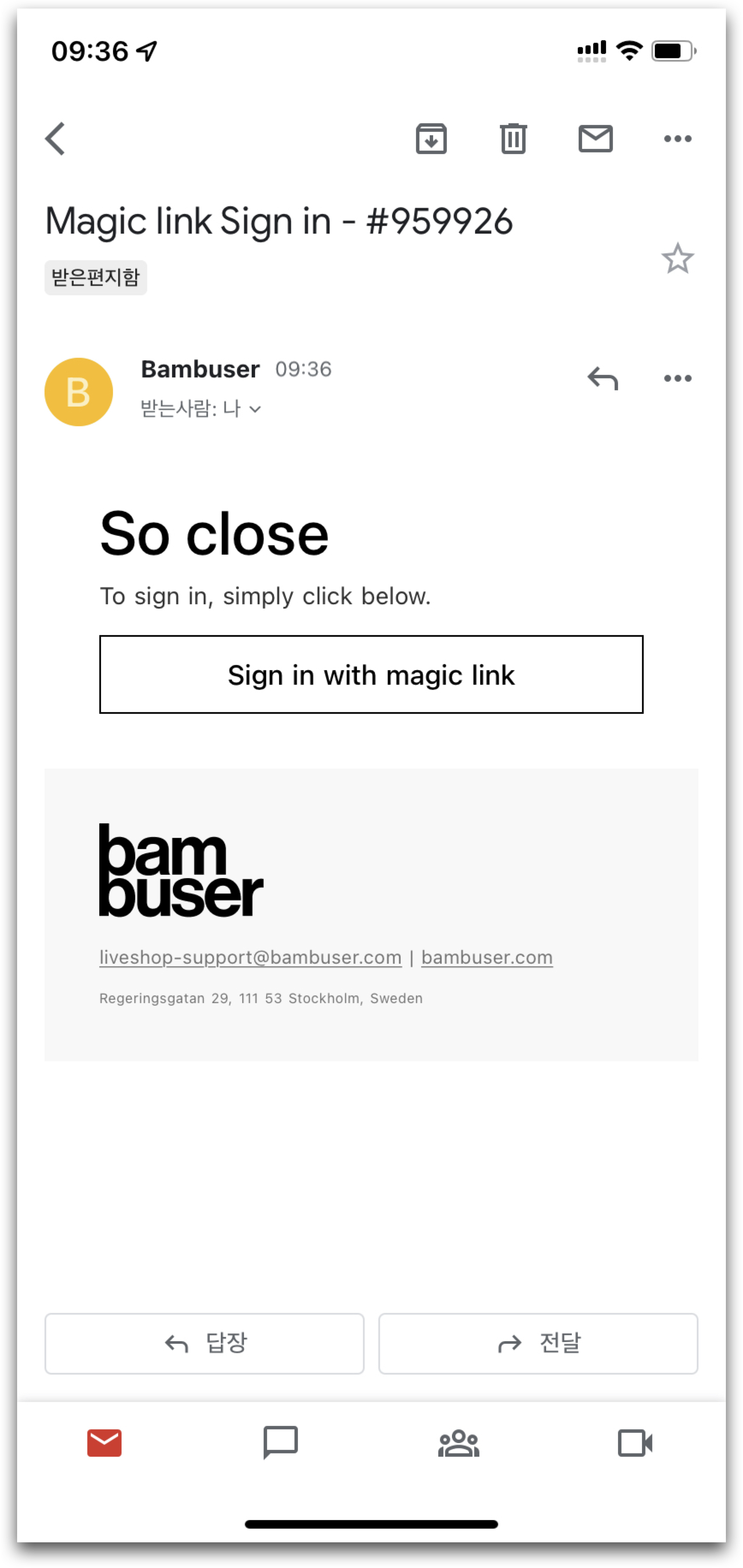
|
Select an organization and accept permissionsOnce logged in to the app, select your organization, the app will ask for the required permissions to function properly. Make sure that the agents using the app give permissions for:
Please refer to your phone settings if you have issues with permissions. When you have accepted permissions you will be met with the home screen of the One-to-One app. |
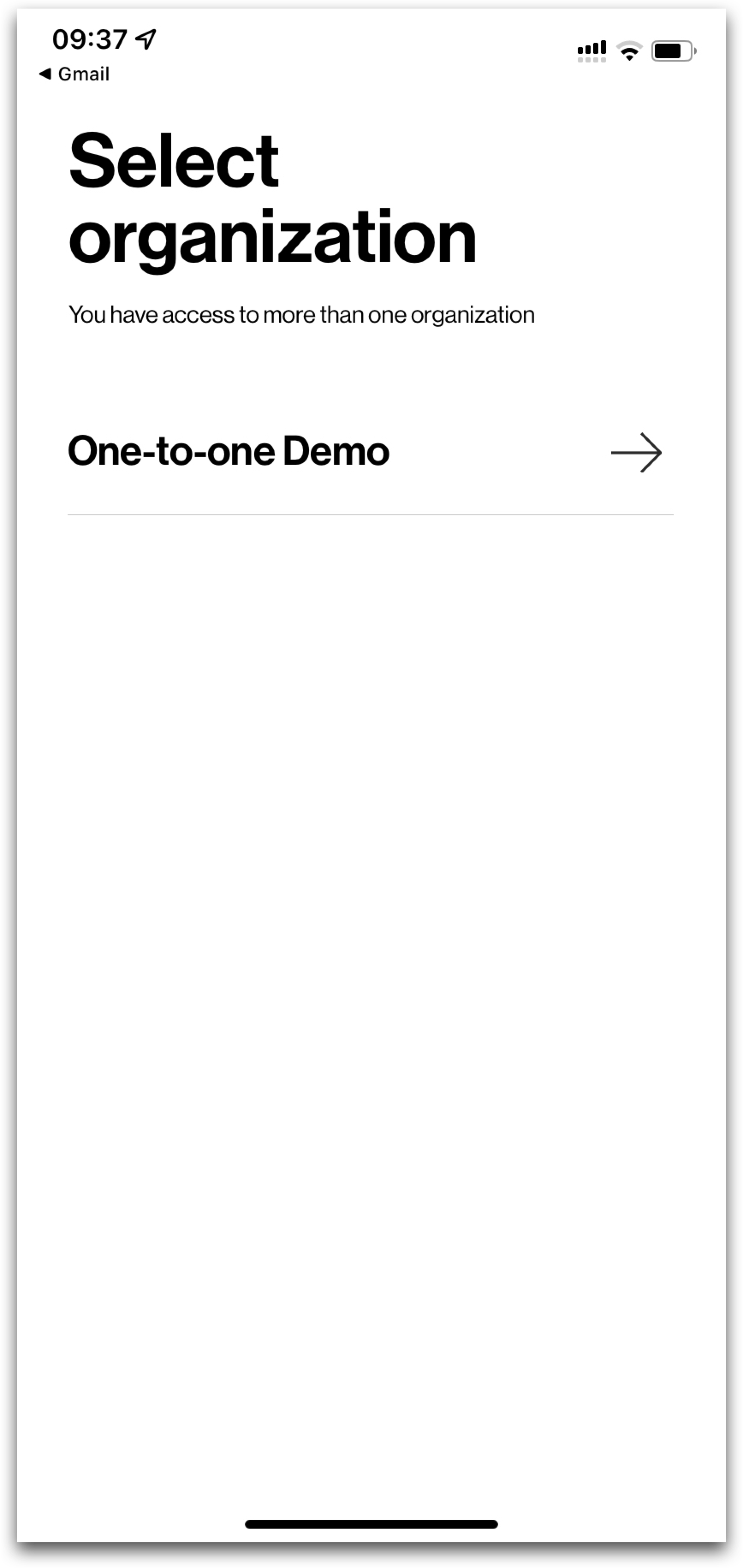 |
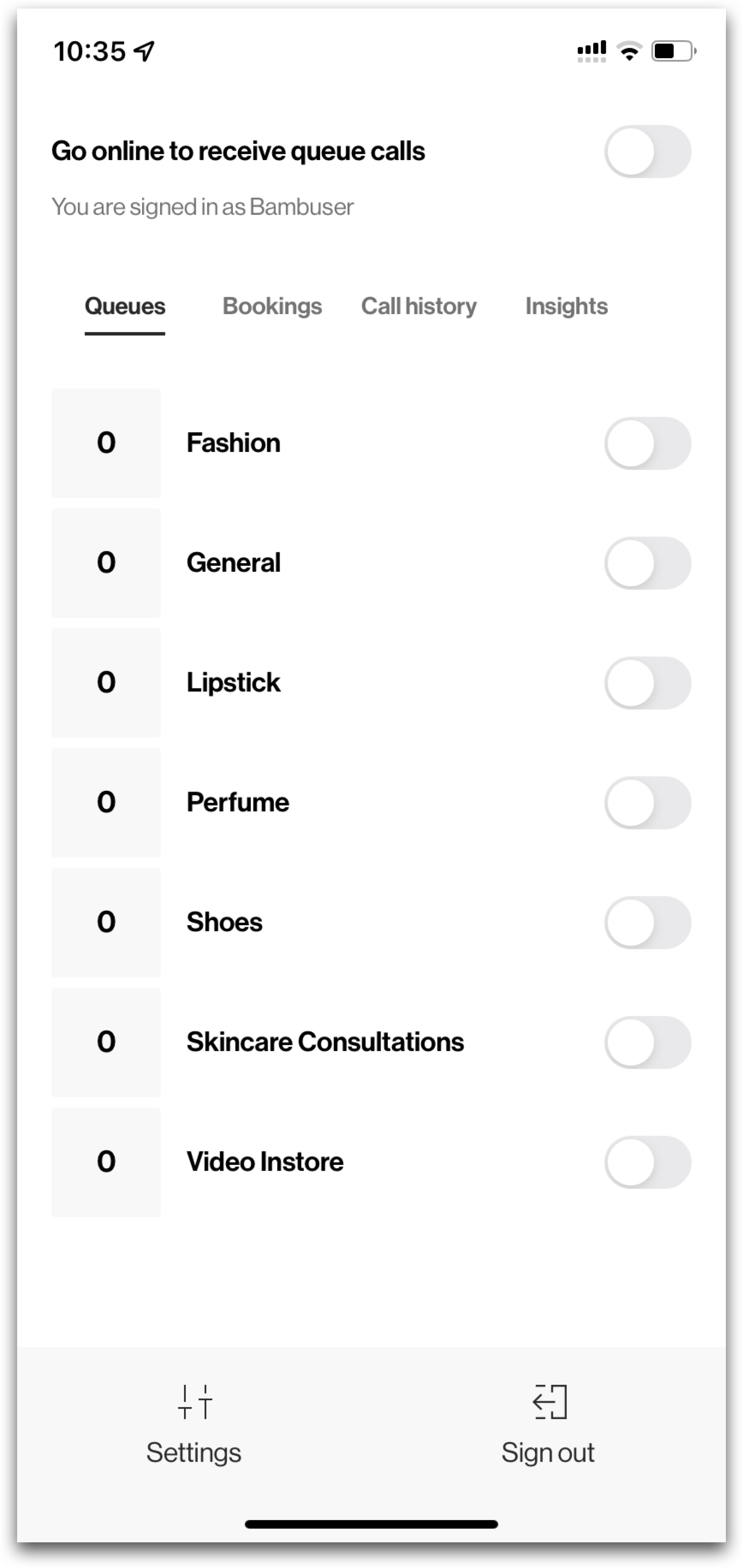
|
Under settings, users can see the app version, and their organization, and manage their notifications. |
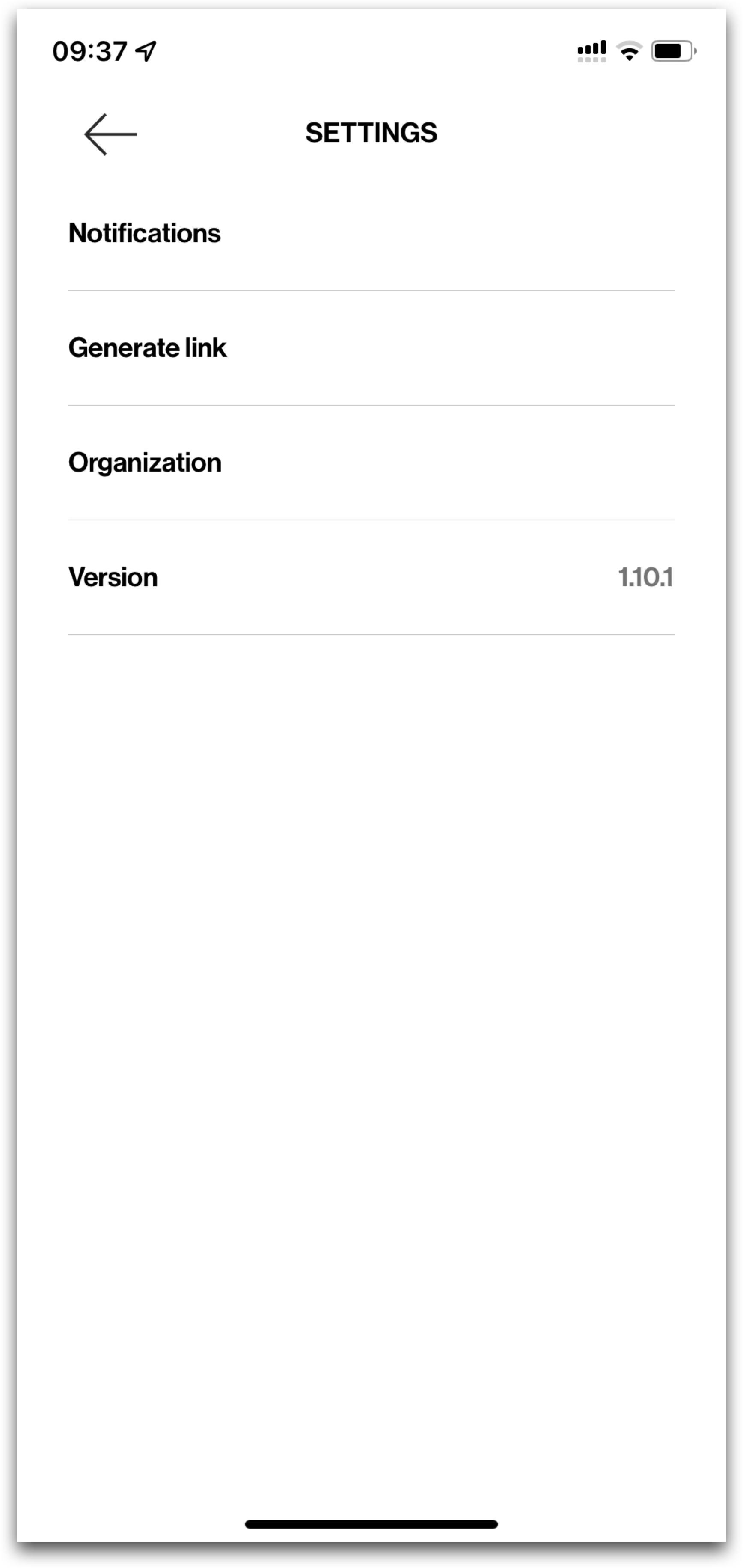 |

|