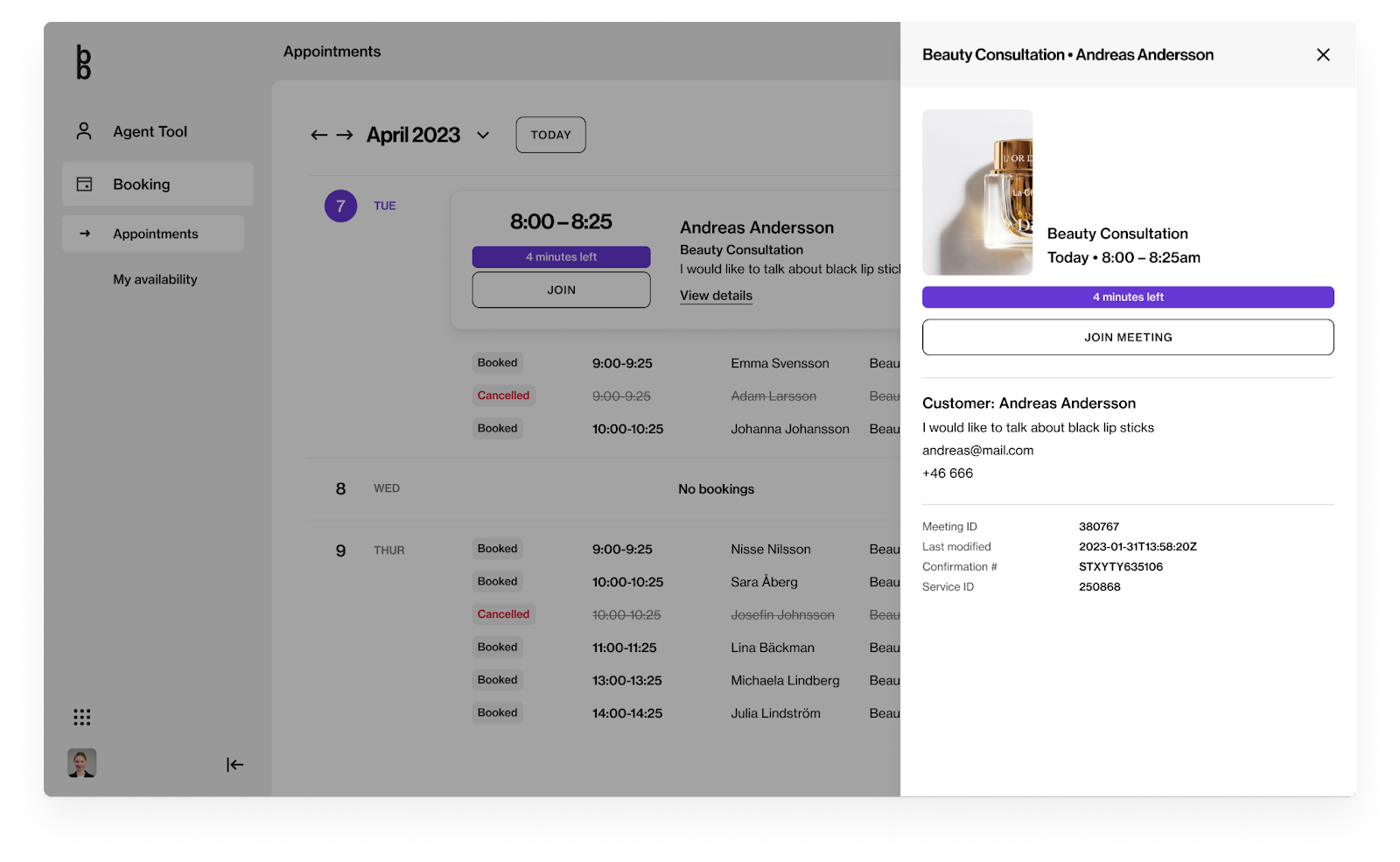In the Appointments view, users set as Managers can view all booked appointments. These are sorted according to date and time. The appointments also have one of the statuses mentioned below:
- Booked: a meeting has been booked by a customer
- Completed: a meeting in the past, regardless if the customer joined or not
- Canceled: a meeting that has been canceled, either by customer or manager
- Starts in [x] min: shows the amount of minutes left until a meeting starts
- Now: the start time for the meeting has passed, regardless of if the customer has joined or not
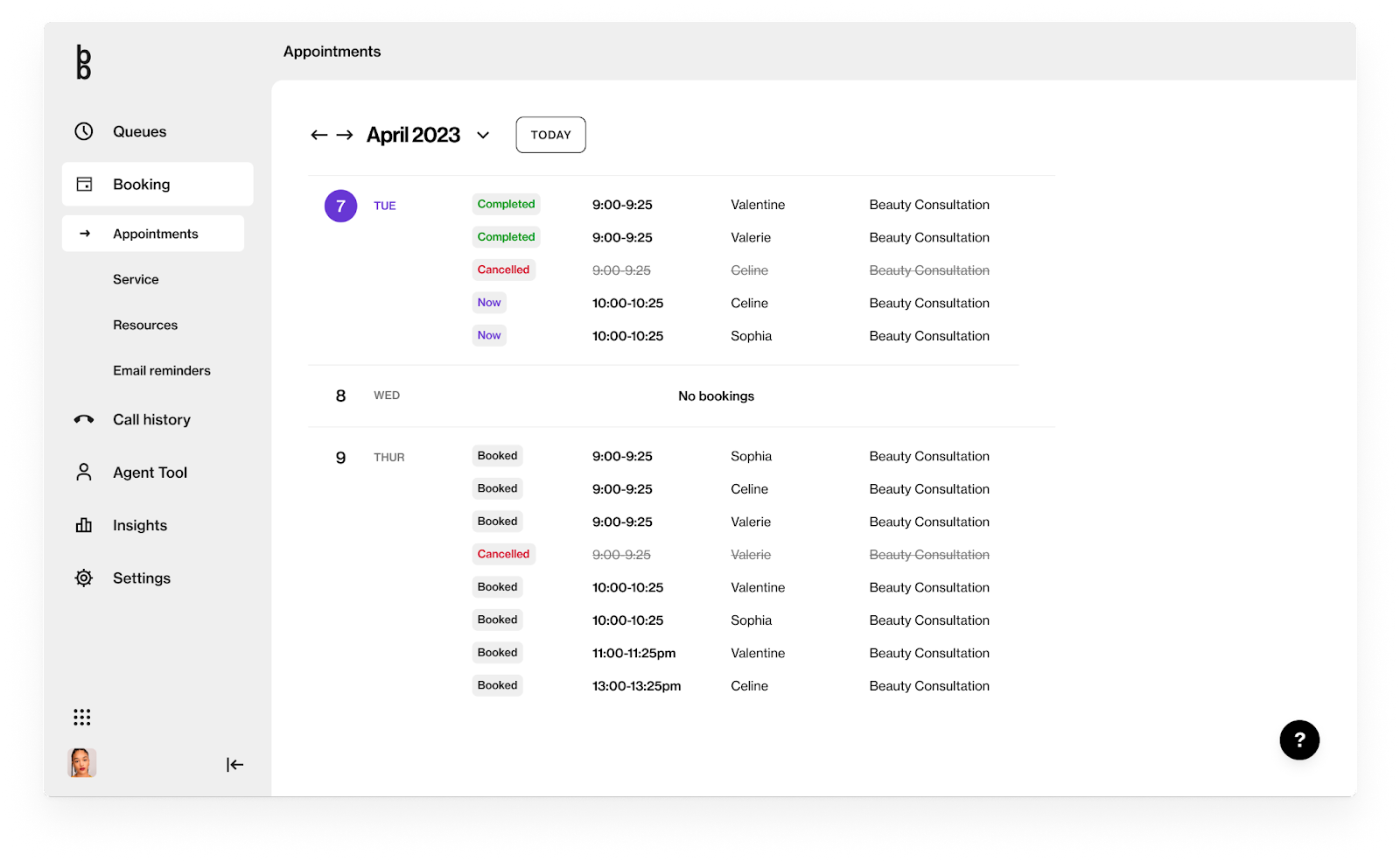
Managers will also see a column of the agent assigned to the specific meeting, and to the far right, the name of the service booked. By clicking one of the appointments in the list, the manager can view details of the meeting and also cancel it.
Please note!
It’s only the customer and manager who can cancel a meeting, not an agent.
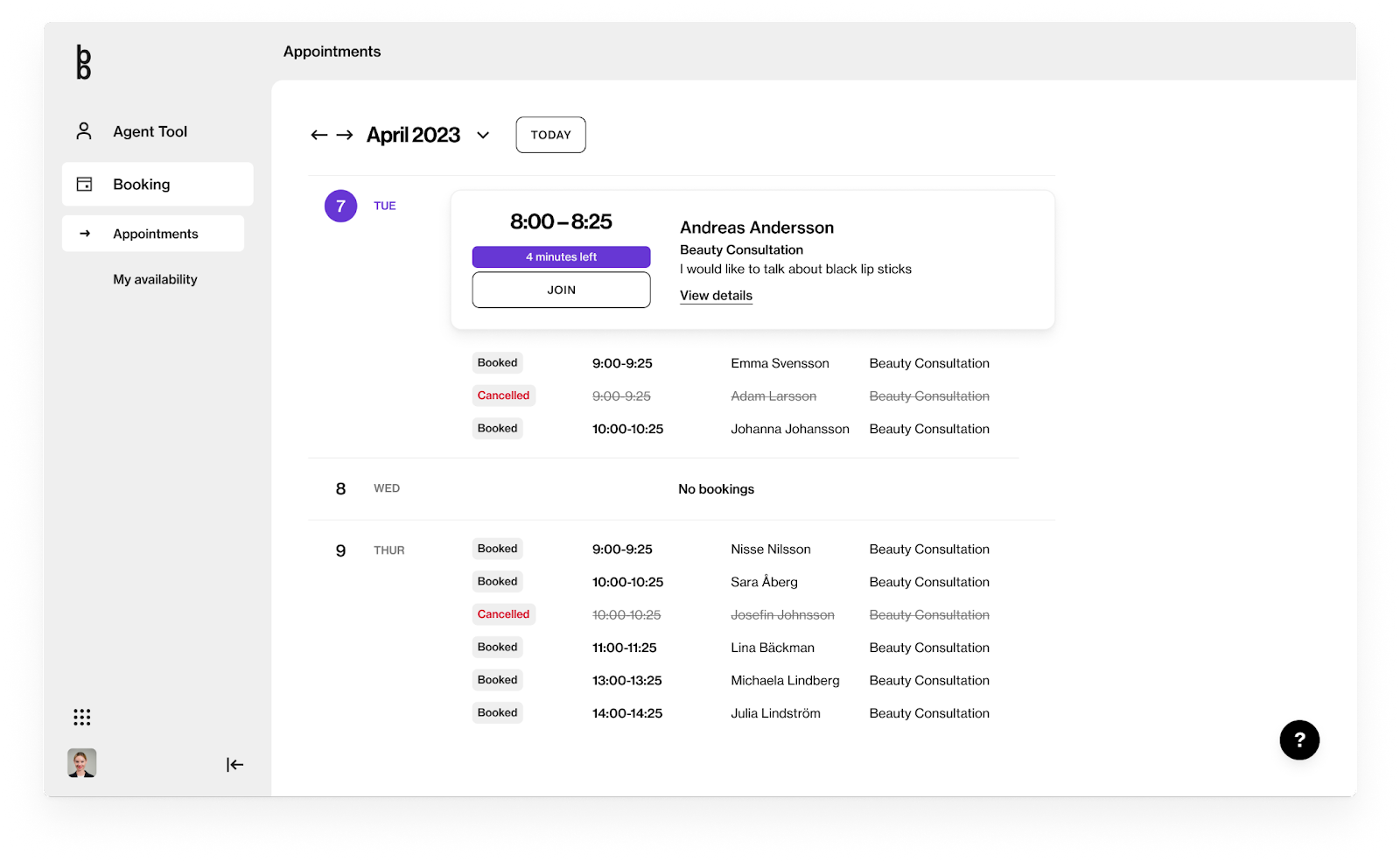
Agents who are added as bookable resources, will be able to see the same view but only their own appointments. Instead of seeing a column with agent names, they will see the name of the customer. Further, a meeting starting within 15 minutes will be more visibly clear in the list of appointments. Opening the detail view includes the same information as for a manager, but the agent can not cancel a meeting.