Once logged in, under Dashboard > Your settings > Profile info you can access the Profile section.
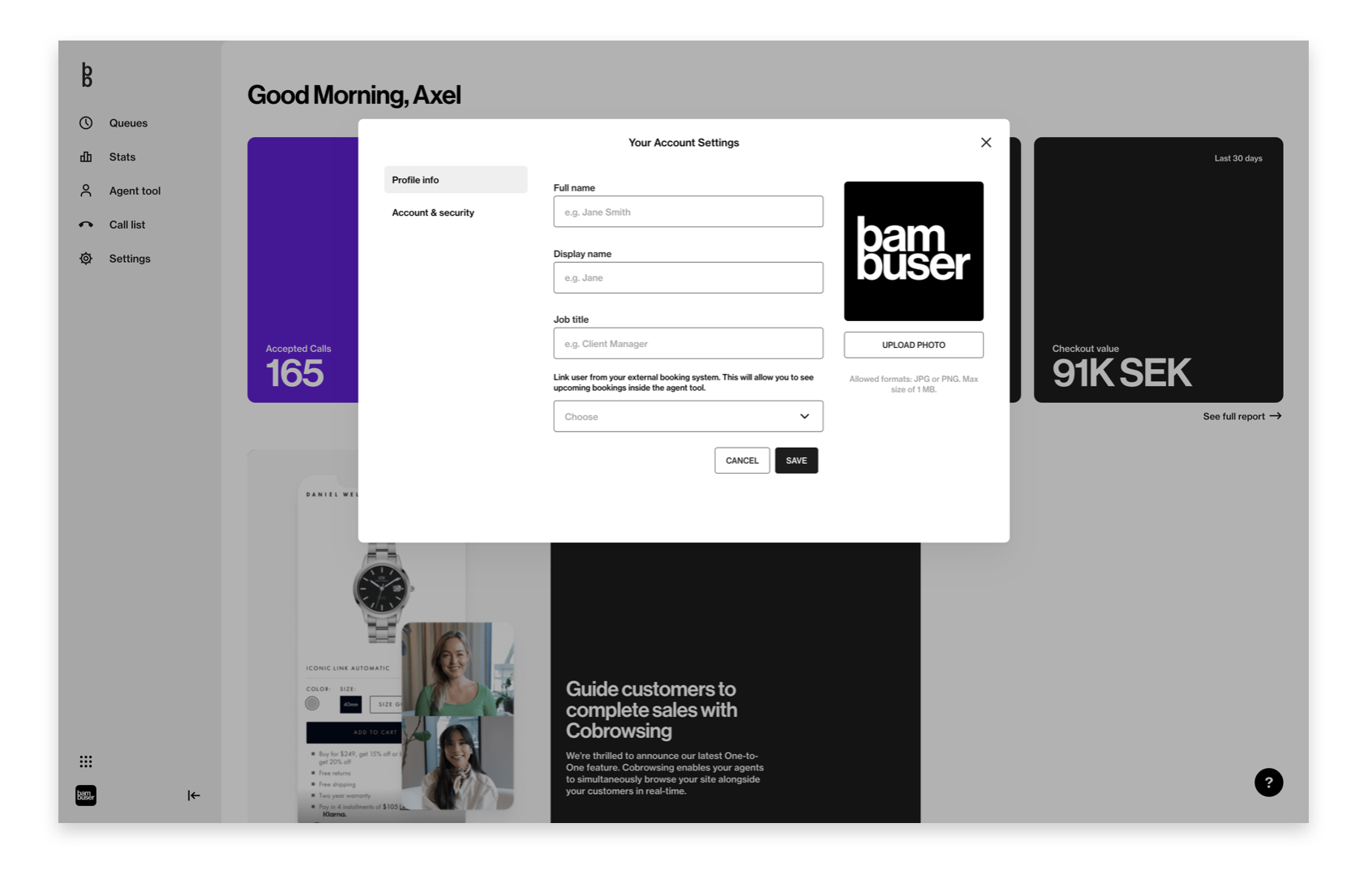
In the Profile section, you can:
- Upload your profile picture
- See your email associated with your profile
- See or modify your display name and/or job title
- Request for a reset password link
- Add Calendar ID (used when using an external booking system)