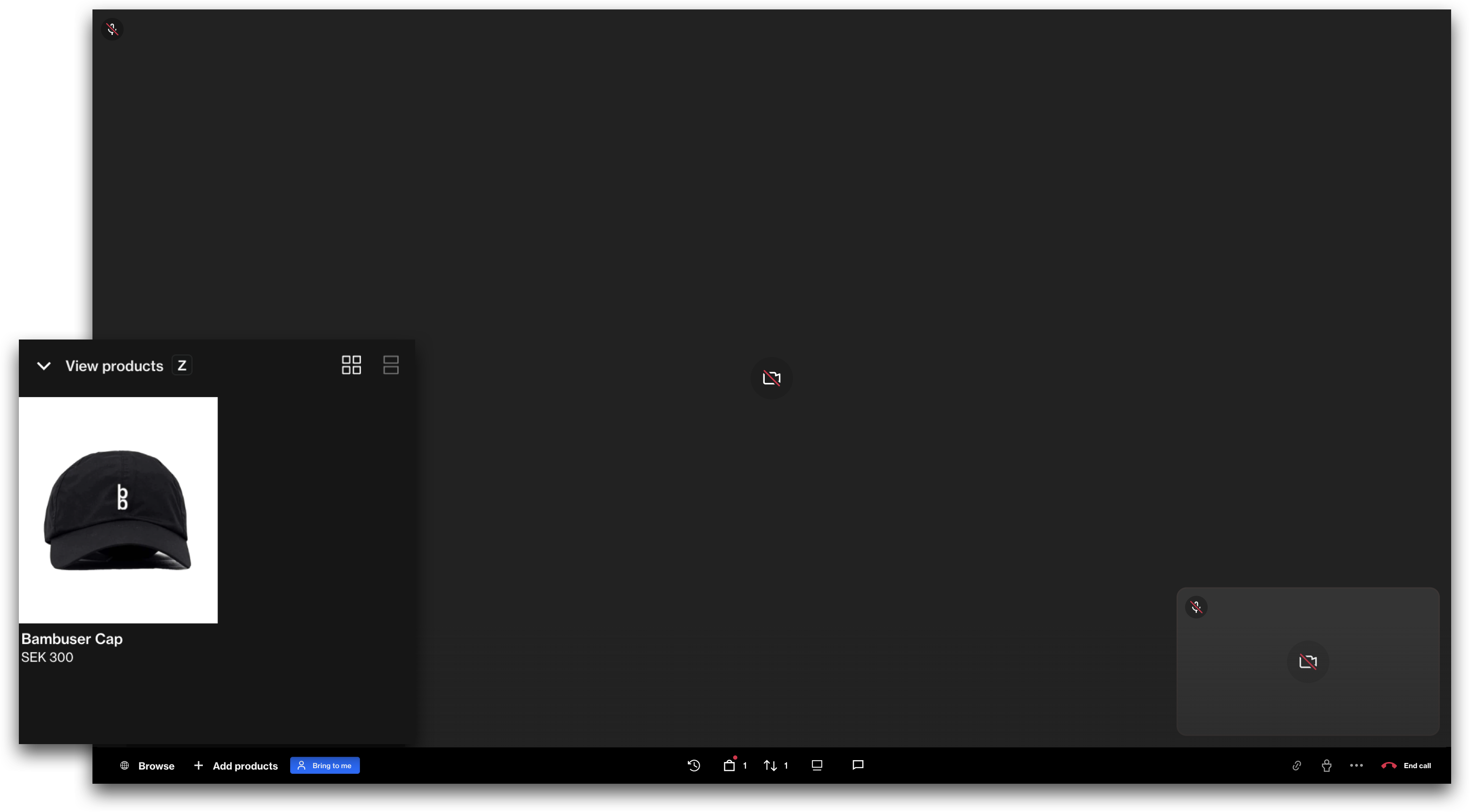When you have connected with your customer in a call, the first thing you would want to do - after introducing yourself of course! - is to add some products, right?
There are several ways to add products, either through search or browsing your website, all this together with your customer in an interactive experience.
Add products through search
In order to show your customer products during the call, click on + Add product, you can find the product through URL, SKU, or by searching for it. You will also see your recent products from past calls. Simply find the product you want to show, click Add product and the product will be shown to the customer.
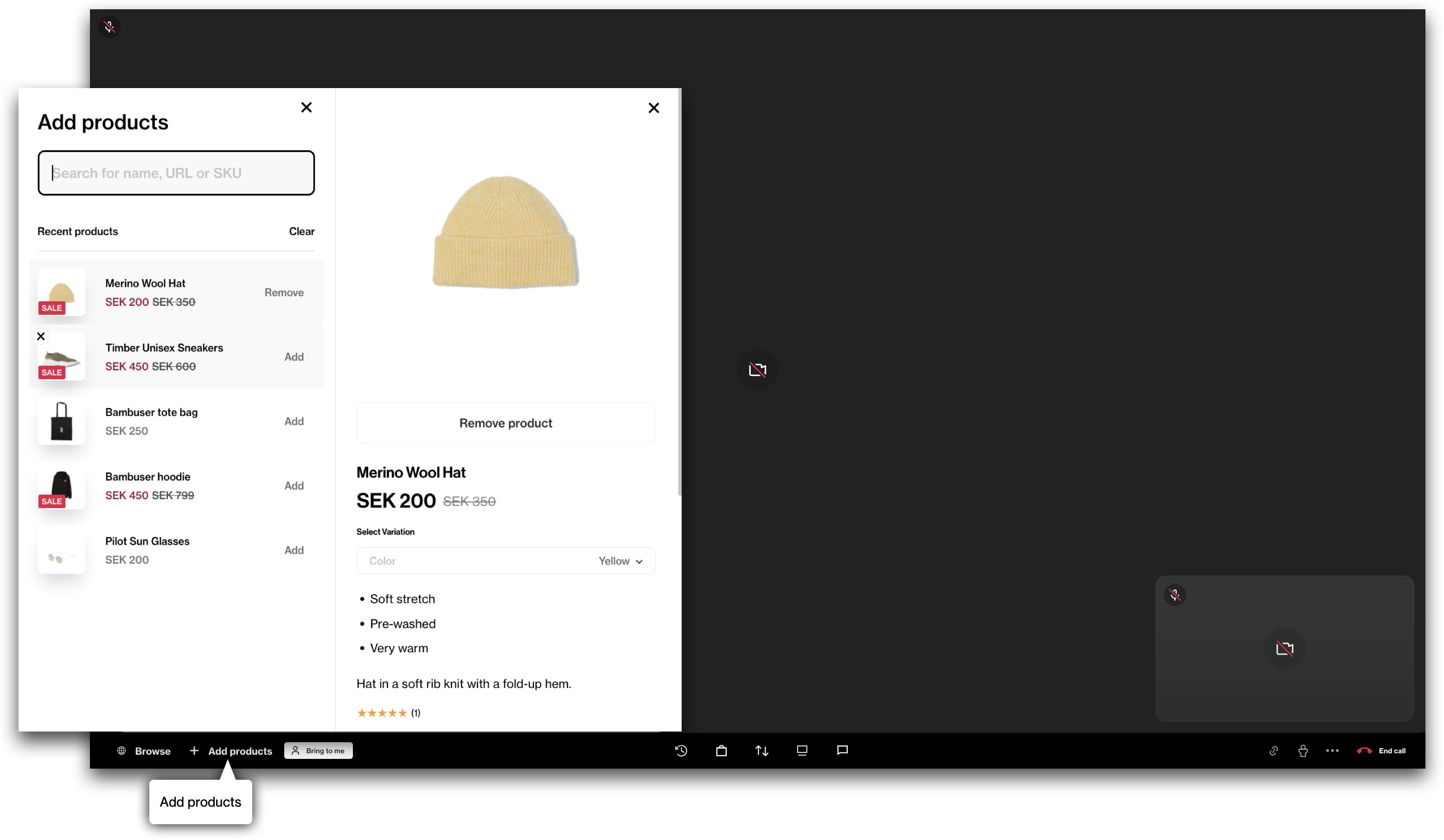
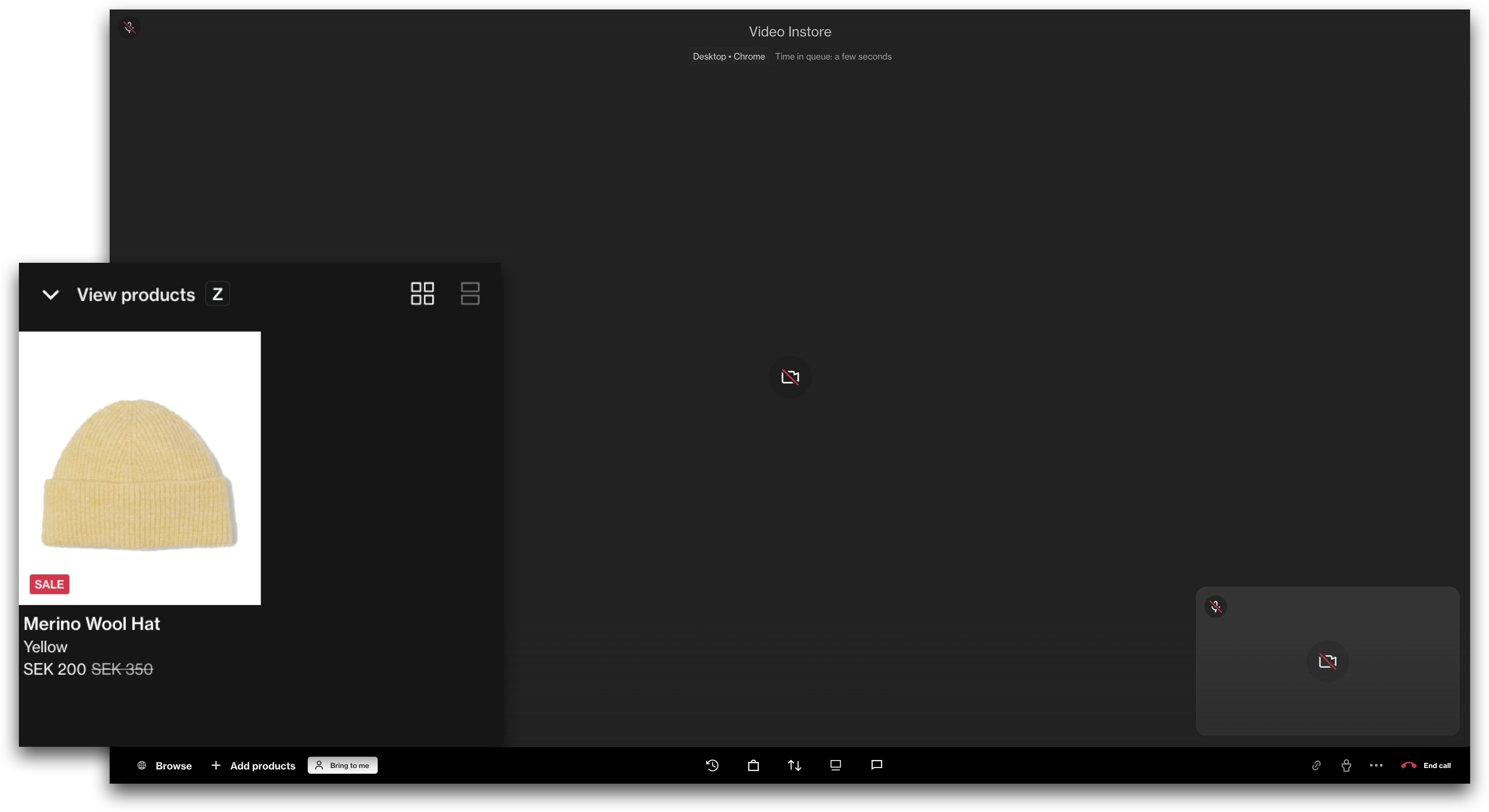
Once the product has been added to the call by the agent, the customer can explore the product together with the agent.
Add products through browsing
The first thing you want to do is to click on Browse in the bottom left. This will take you to your website where you can freely browse just like normal to any product you would want to show to your customer. Remember, you are still on the call with your customer.
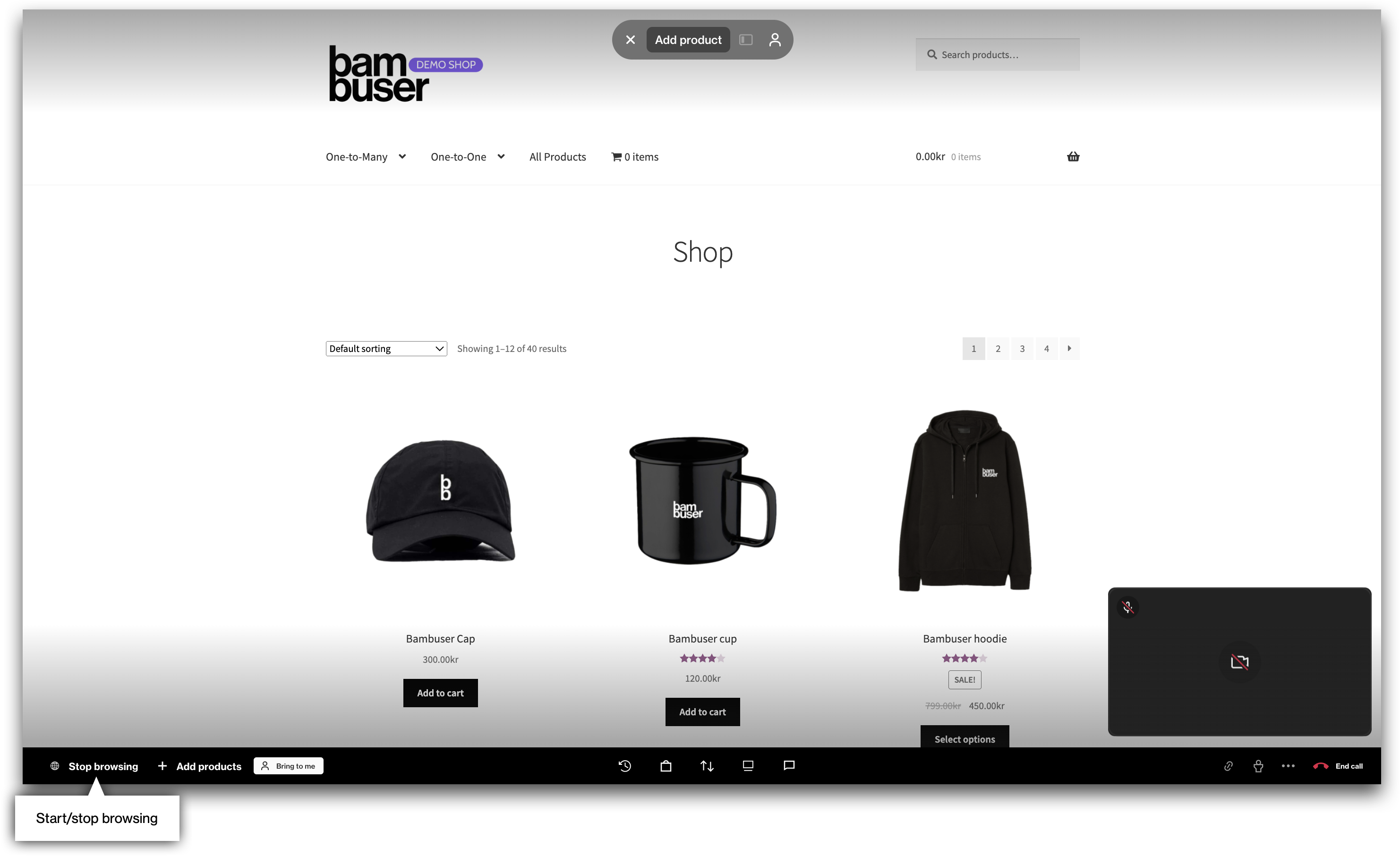
Note
When you start cobrowsing, the customer will also be able to freely browse your website. Use this as an opportunity to find out if they have been looking at something specific before calling you!
Once you have found the product you would like to add to the call and show to the customer, click Add product from the top.
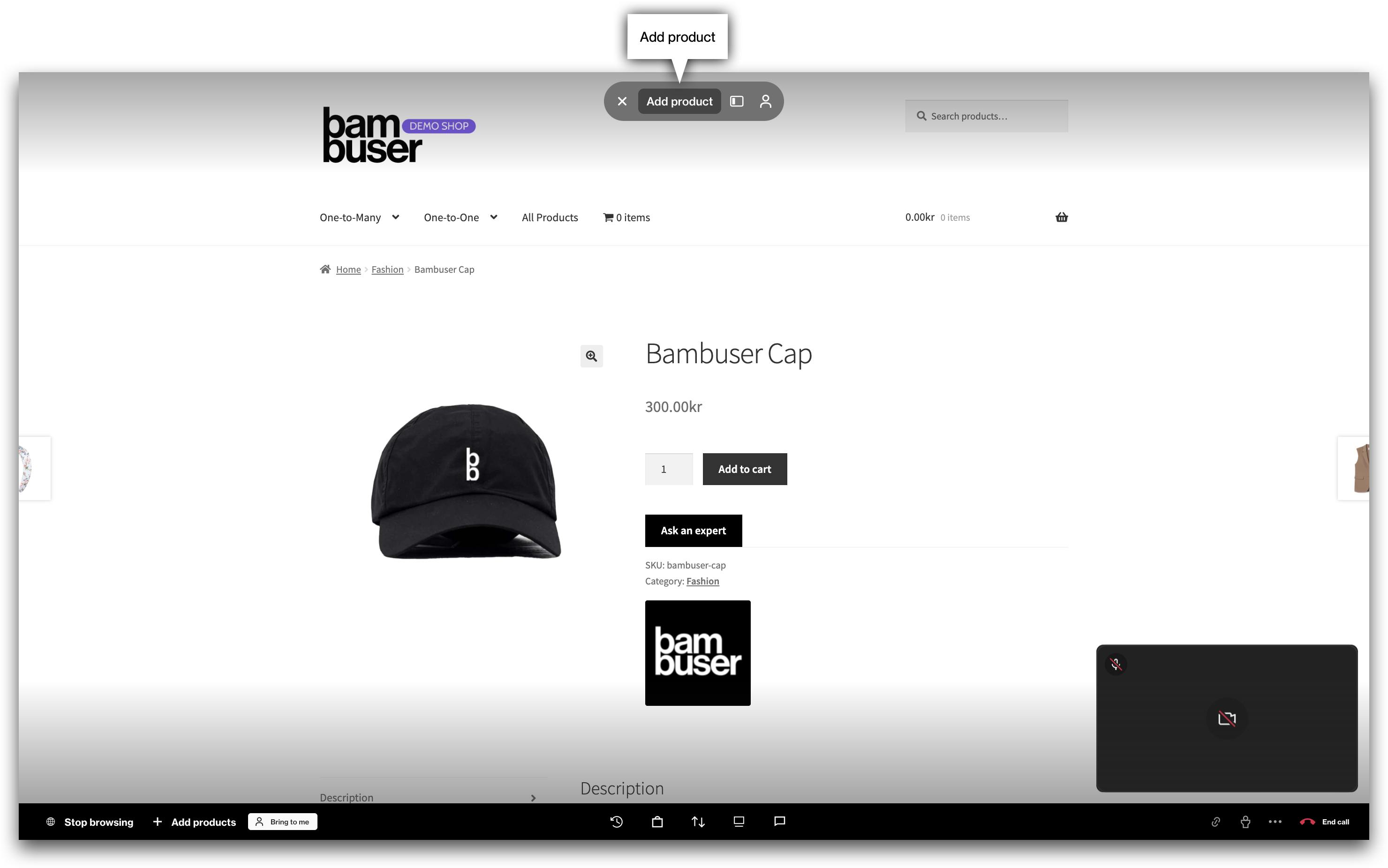
Sometimes, the customer decides to go browse something else during the call, maybe to show you a product they are curious to know more about. From the top left, you will always see where the customer is currently at. From here the agent can choose either:
- Bring user to me: this will take the customer back to the page that the agent is currently on.
- Go to URL: this will take the agent to the page that the customer is currently on.
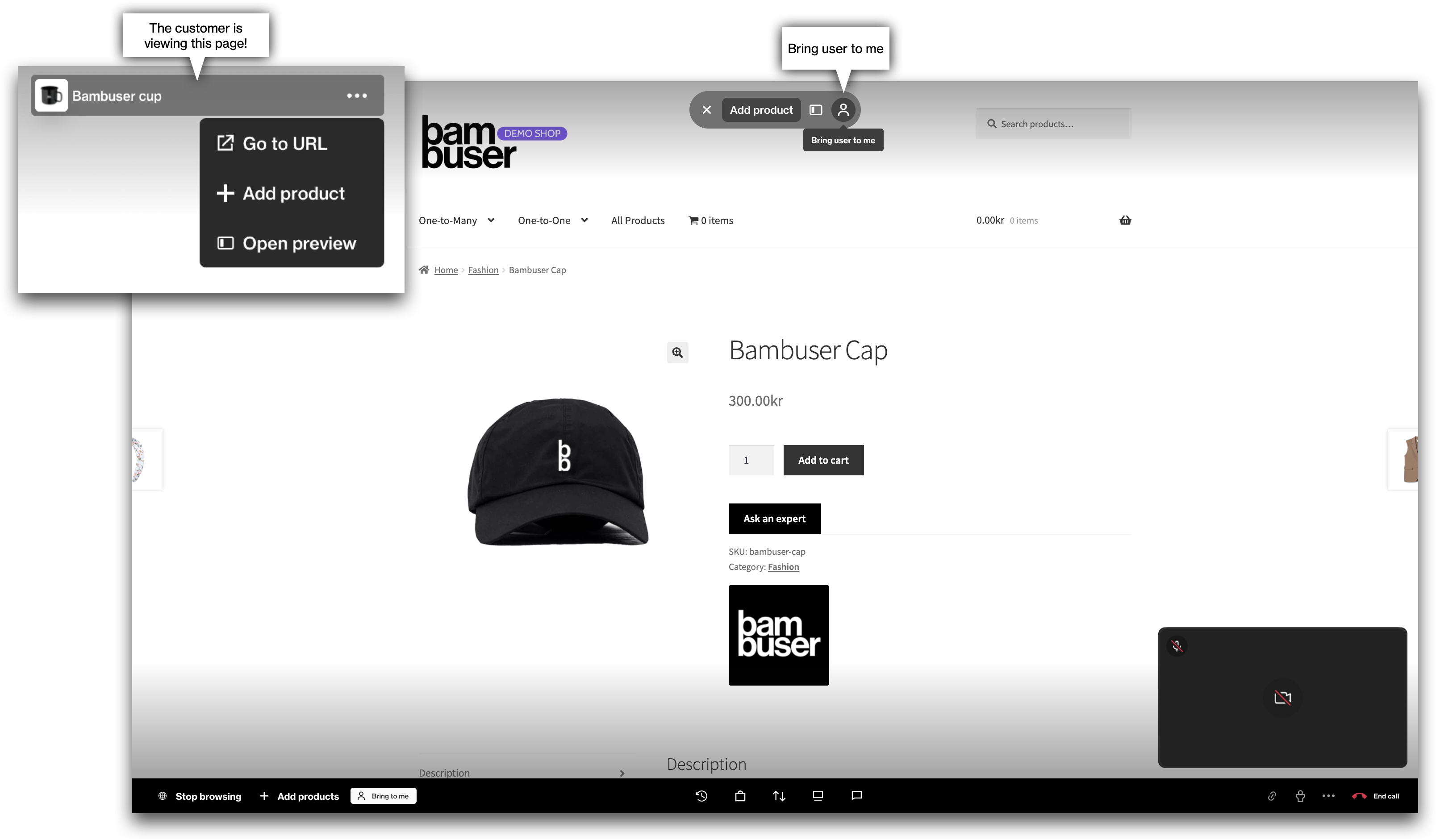
After adding the product to the call and the agent stops browsing, the products will be found in the Product drawer. Press Bring to me to bring the customer back to you.