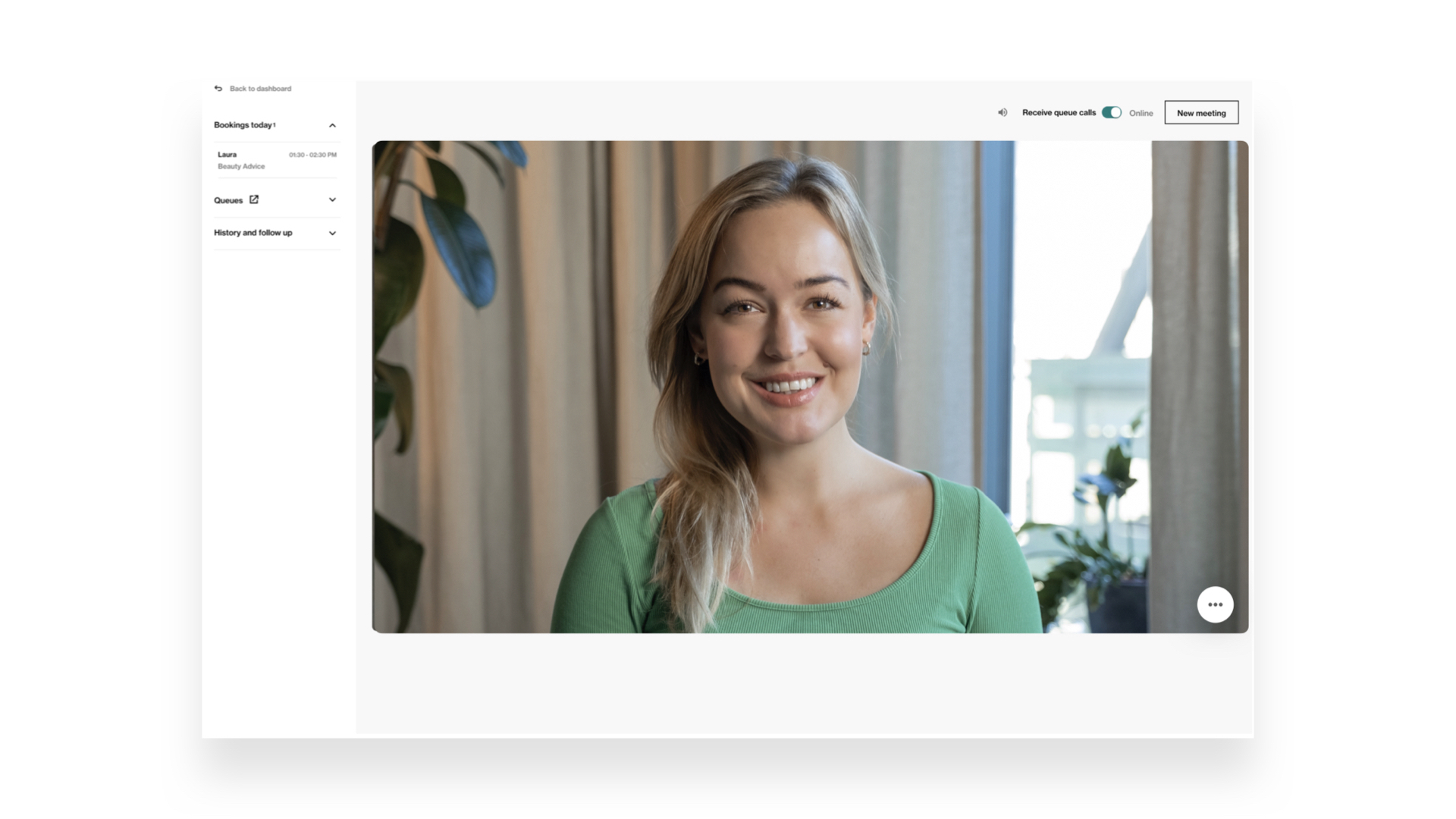Who can use this feature?
- Users on any plan.
- Users with Agent permission role.
Brief overview
You can access the Agent tool under Dashboard > One-to-One > Agent Tool. This tool is created for agents to successfully manage one-to-one meetings.
The following sections describe what this tool offers.
Entering a call
As an agent, you can create, participate and moderate products in a call. You can read more about using the Agent tool during a call here.
What is the timeframe for joining a scheduled call?
Agent should enter the meeting no sooner than 15min before the call (either through link or through "Join Meeting" button in dashboard), in order for connection to work. Only once the agent enters the meeting, the shopper can join the call. In the agent tool, the Join Meeting button will become available 15 minutes before the scheduled start time.
As for joining after the scheduled time, both the agent and the shopper can join the meeting up until one hour after the scheduled end time. However, the "Join Meeting" button will disappear from the agent tool at the scheduled end time. Nevertheless, participants can still join using the meeting link from other sources, such as their email inbox.
It's important to note that the agent must enter the meeting first. Once they do, the shopper will be able to click the Join Meeting button on their end.
Booking System
It's possible to integrate Bambuser with your external booking system. When the caller books a meeting through your external booking system, it will be displayed to the agent under Bookings today in the top left.
Only after the meeting appointment starts, the caller will be able to call in an agent through Join the meeting.