A sharp test is an internal check where you test the integration and conversion tracking for Bambuser to verify your set-up before going live.
When?
We recommend conducting the test as soon as possible so that you can fix potential issues in time.
How long does it take to get verified?
3-5 Business days from the submission date
Checklist
Follow the checklist, and you will be ready in no time
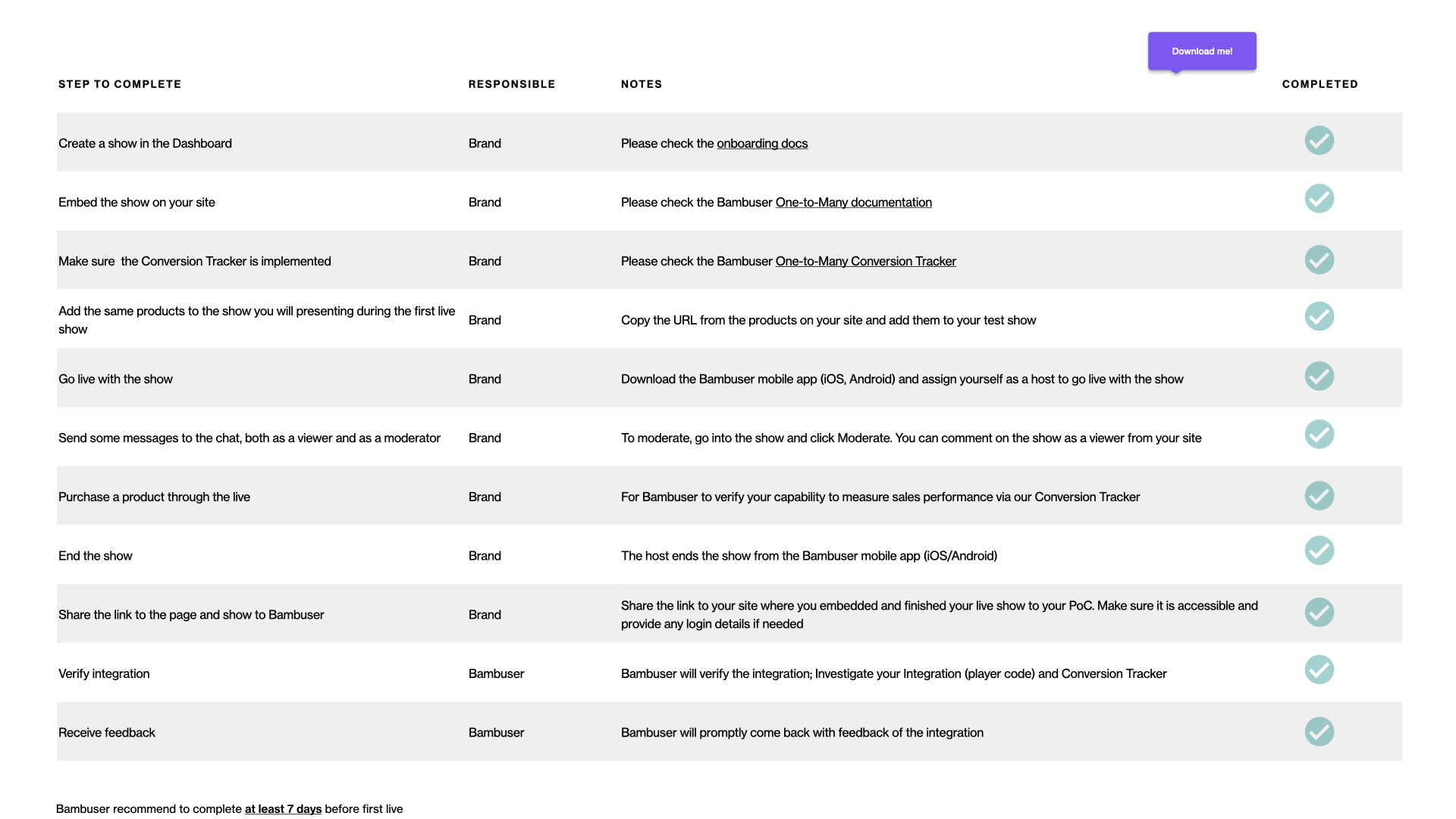
1. Create a show with products
Add a few products
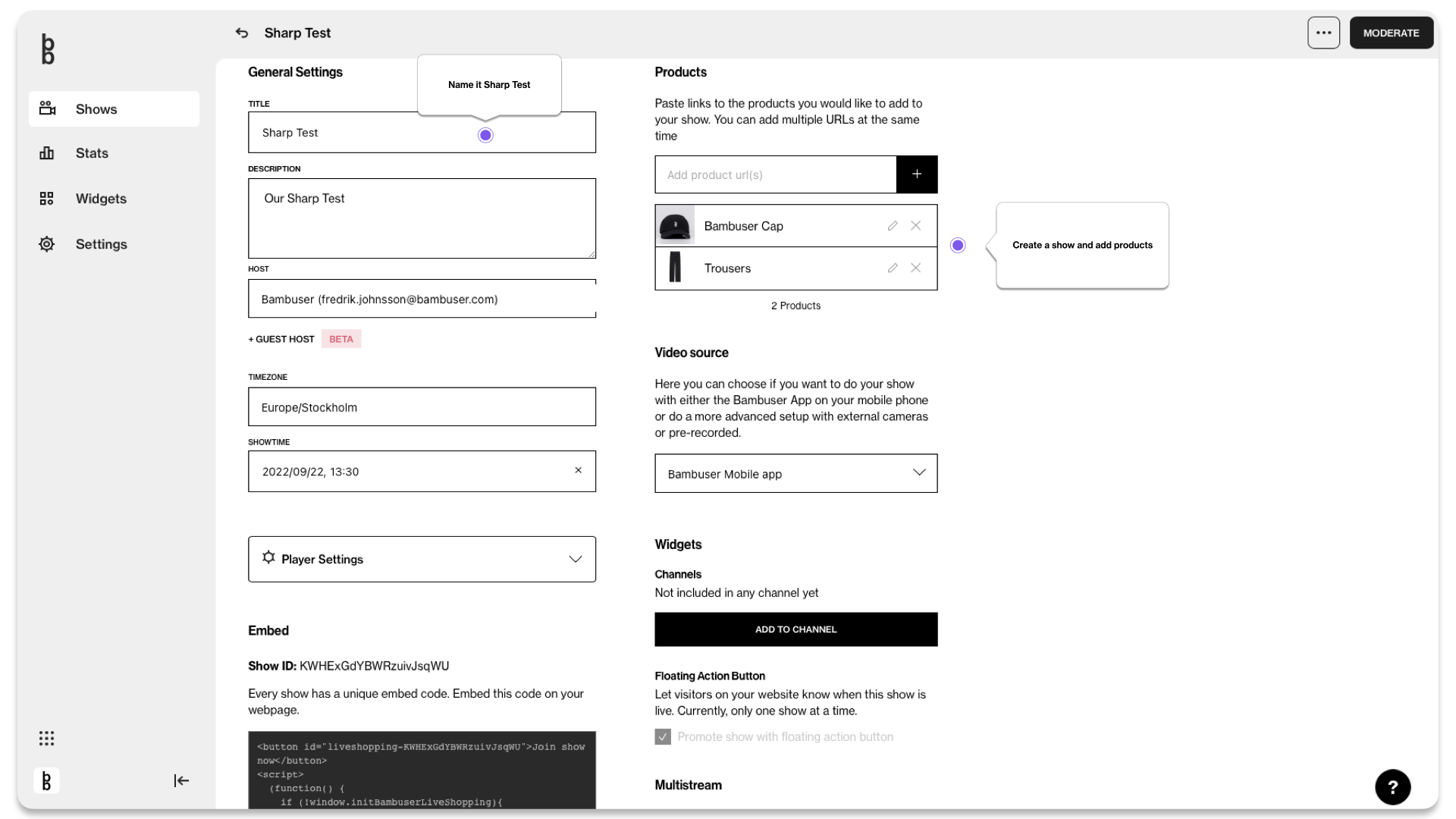
2. Add the show to your eCom
Add the CORRECT player behavior you will use
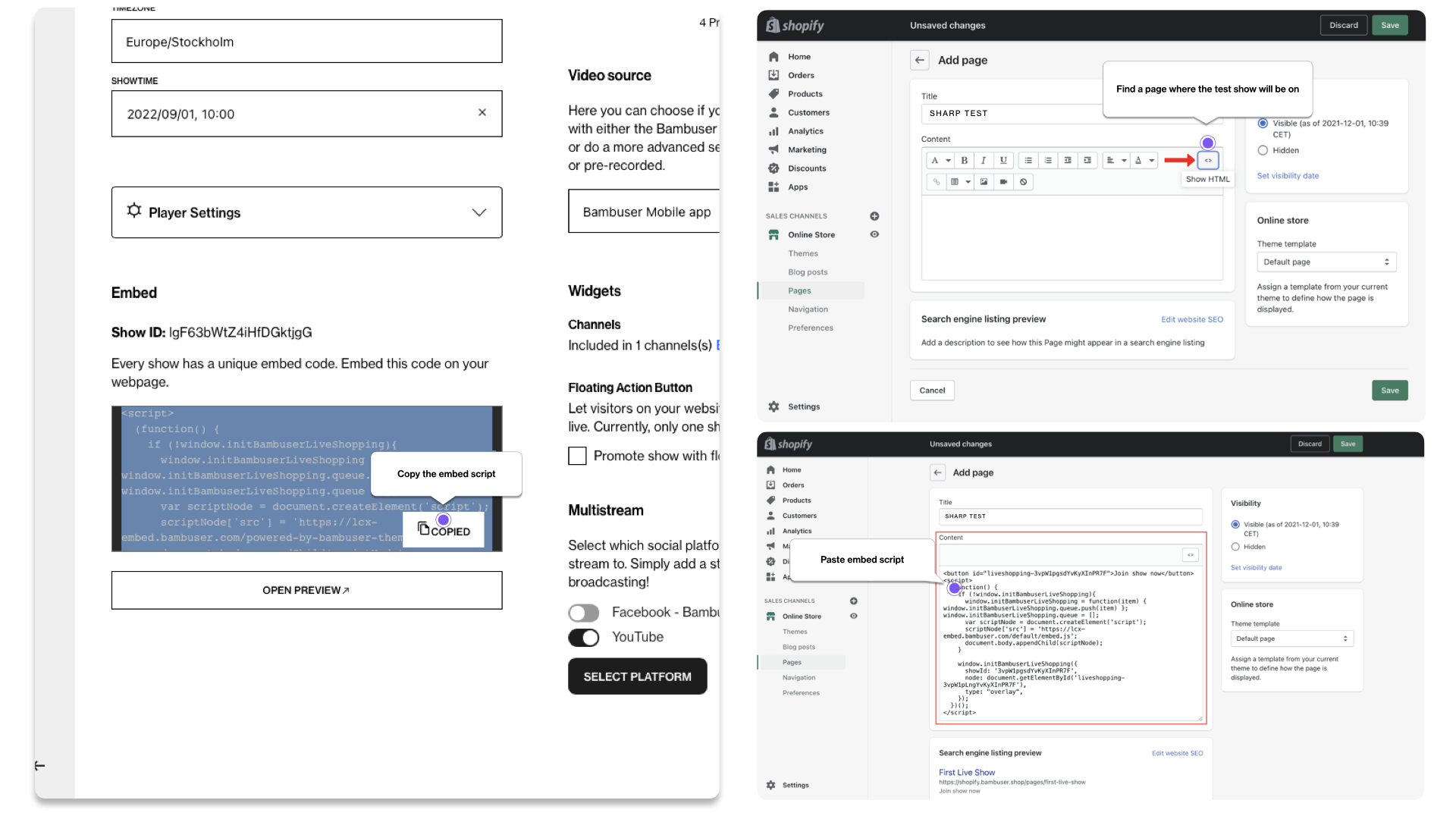
3. Make sure the conversion tracker is in place
To verify that you can see sales in your stats page
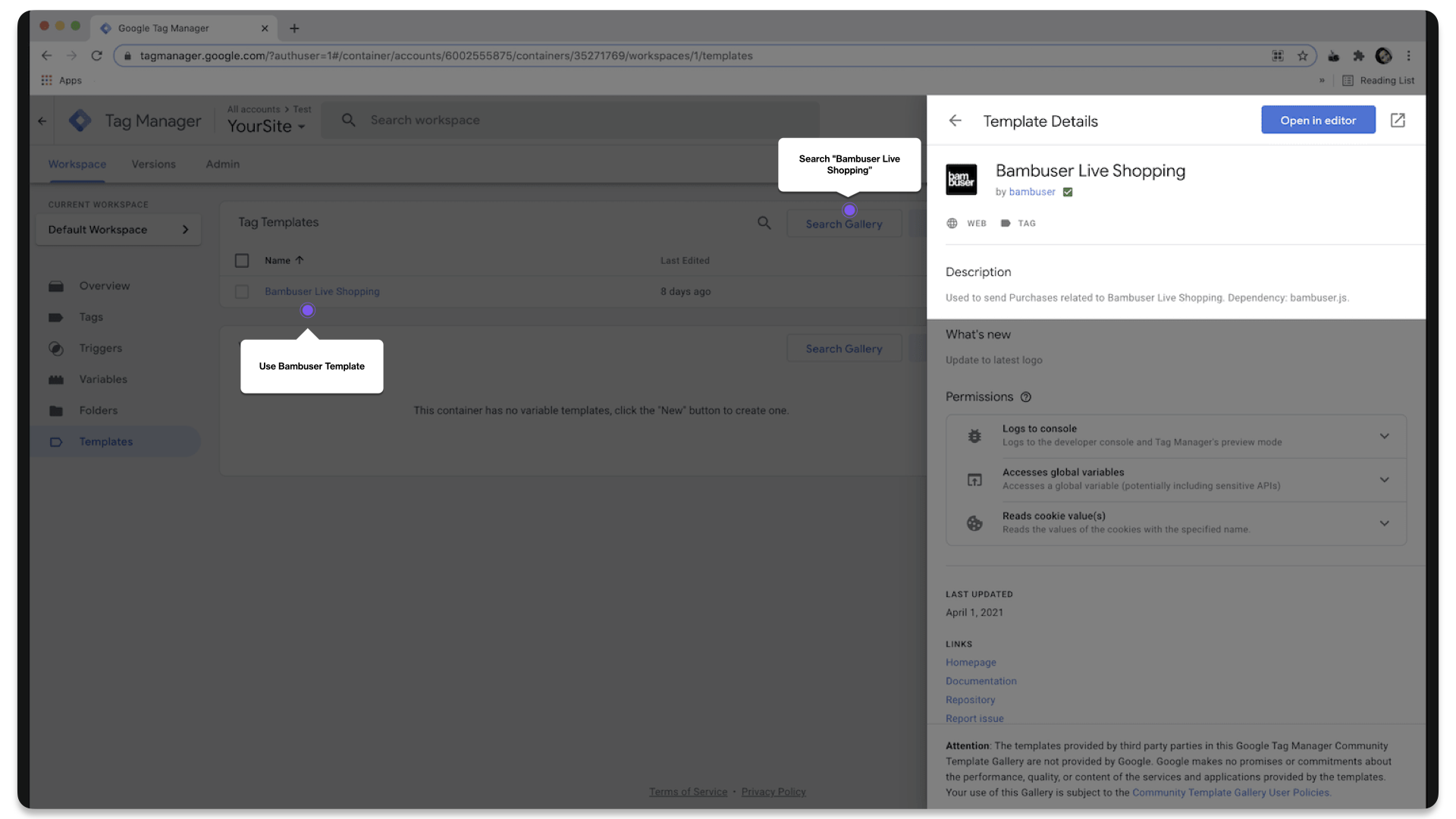
4. Go Live and Test your player
To ensure that it works as it should
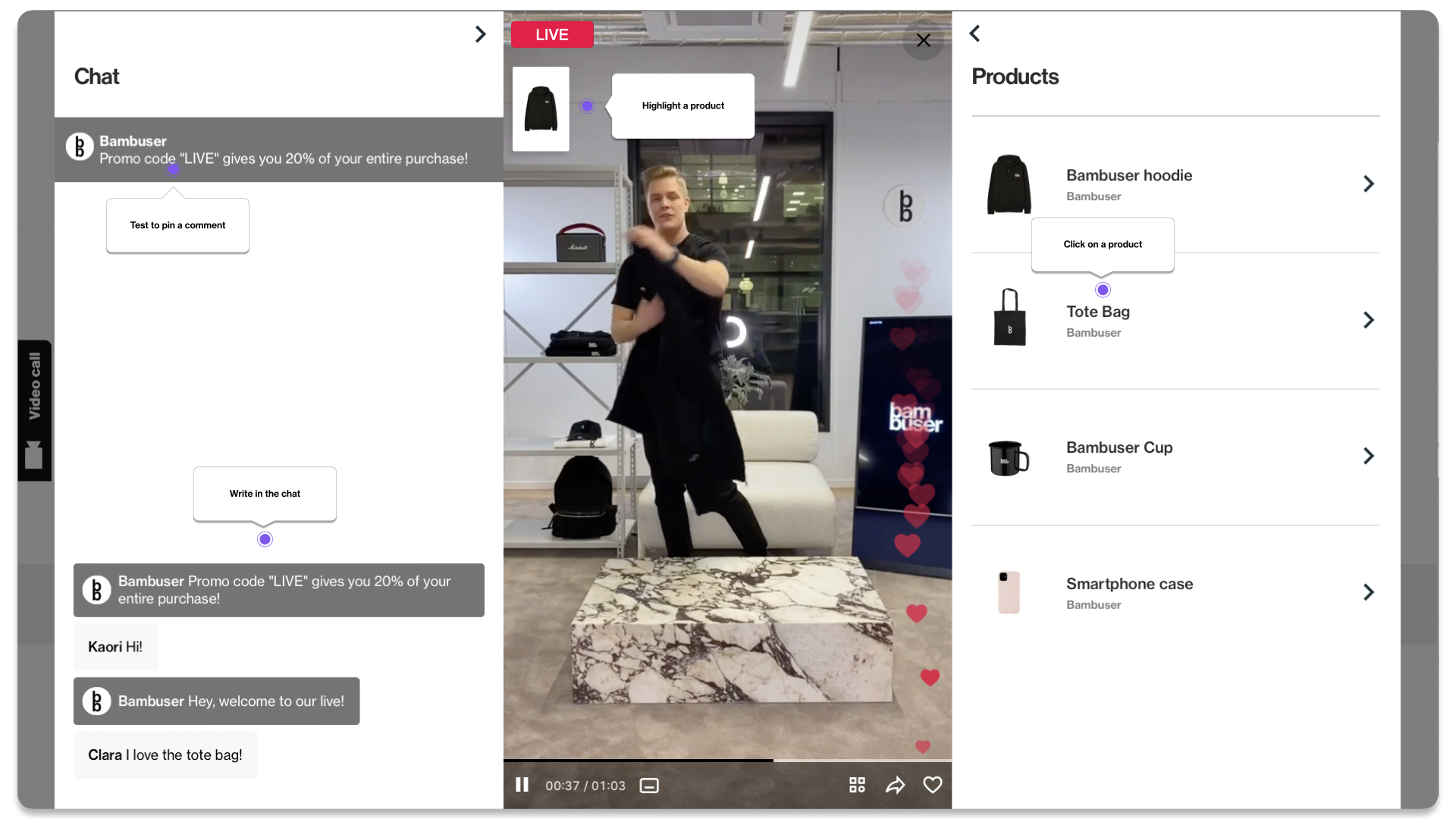
5. Purchase a product from the show
To verify that you can see sales
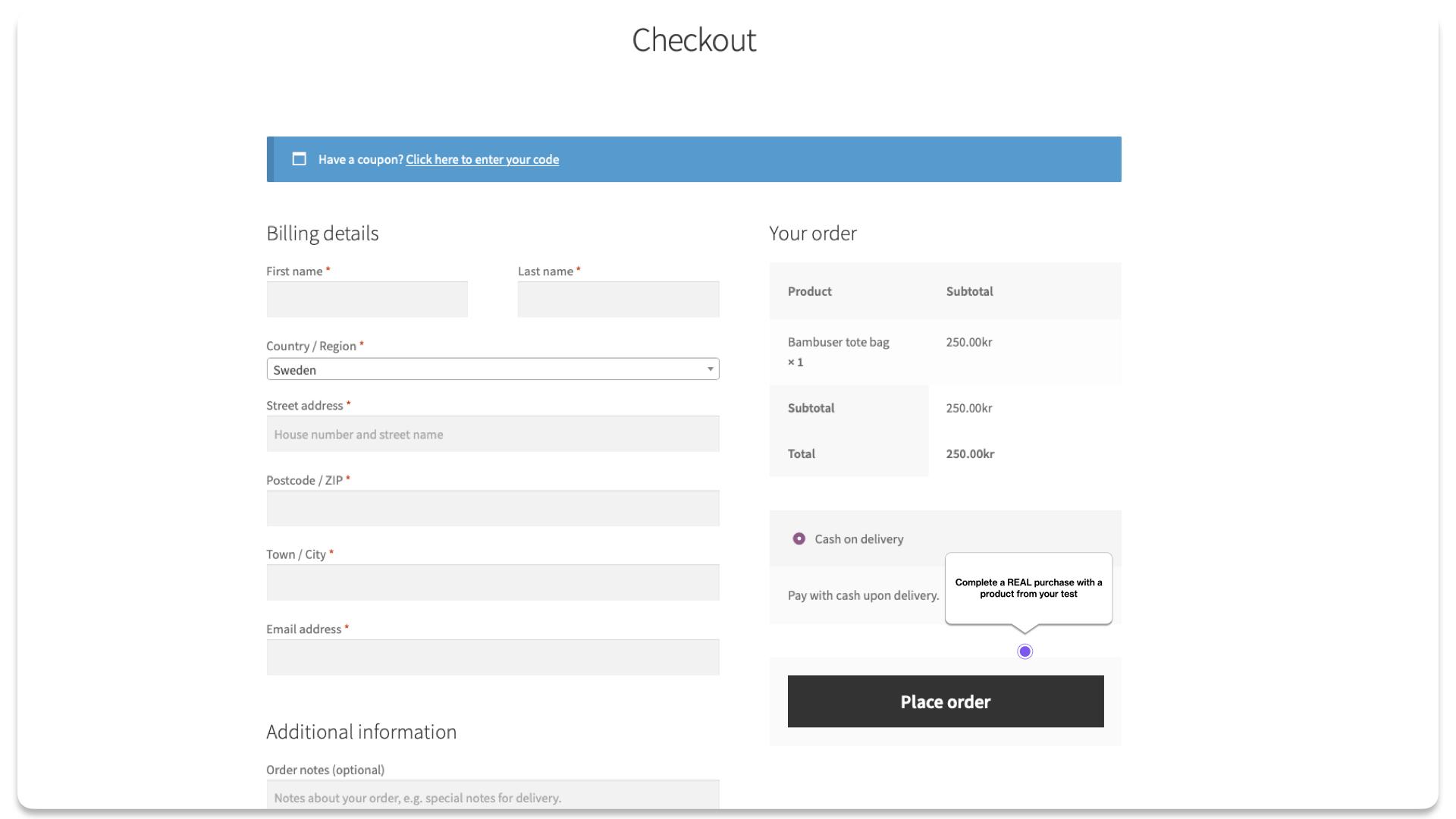
6. Send the landing page to Bambuser for verification
Do not delete/hide the page after your test!
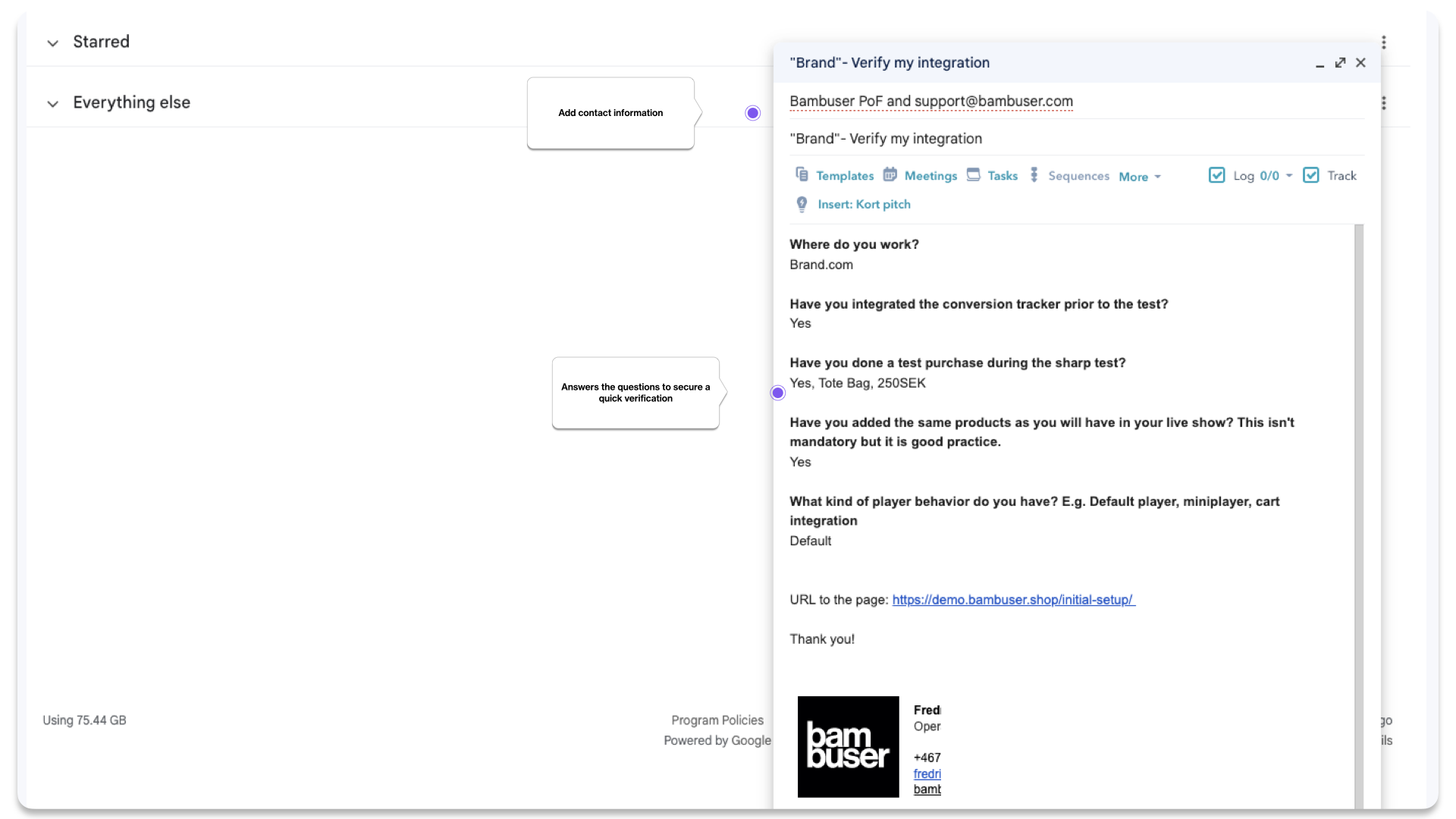
7. Bambuser reviews your integration
Our experts will analyze your player and conversion tracker
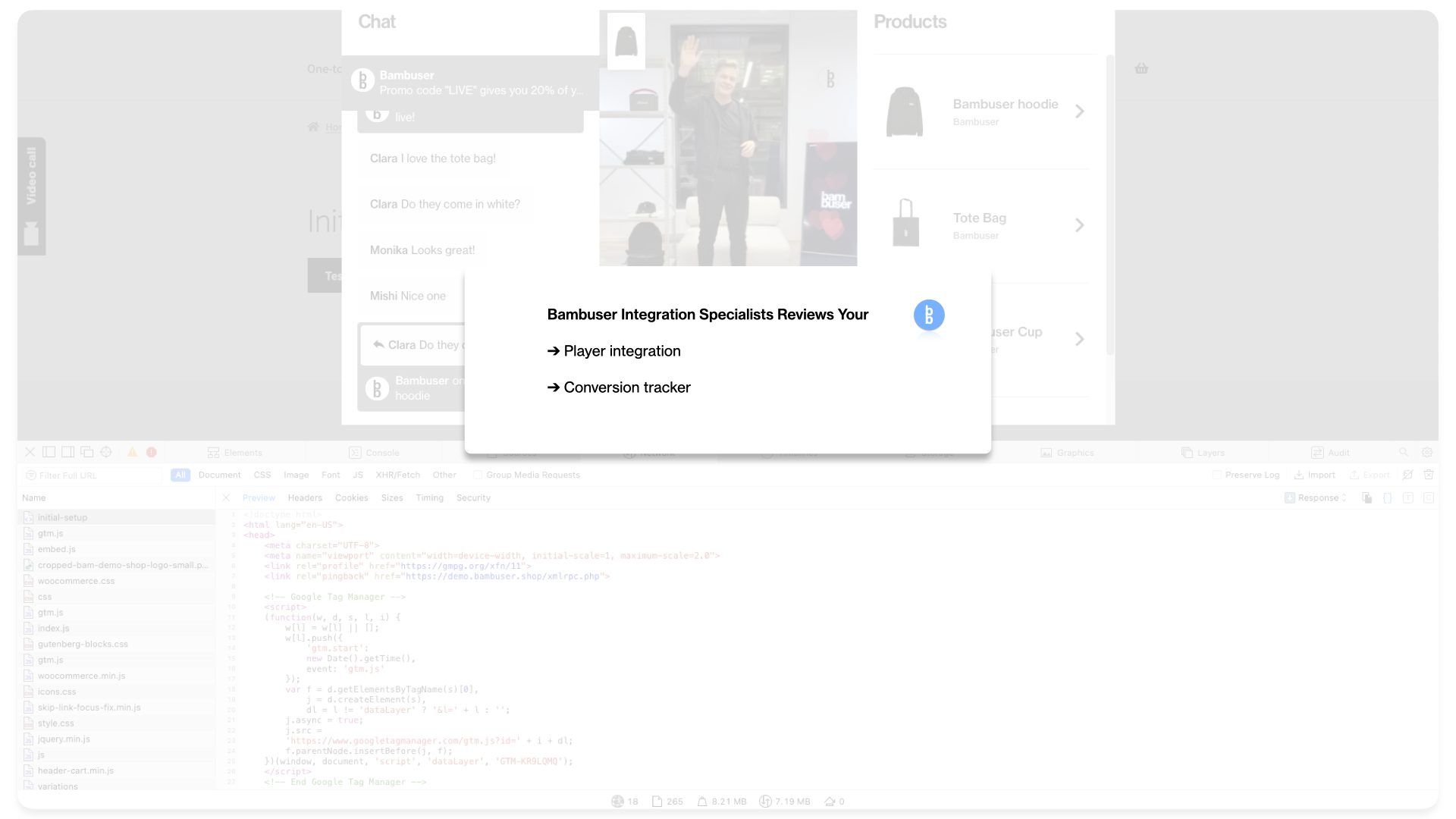
8. Verification Feedback by Bambuser
Once our team completes the verification, you will receive information on how it went via your Point of Contact.
- If your integration works accordingly, you are then ready to stream infinitely.
- If our experts find issues or errors, you will get guidelines for solving them.
FAQs
Do we need to make a real purchase?
Yes, otherwise, we can not check that your conversion tracker works accordingly
DeleteAre we doing this together with Bambuser?
For Standard Customers, this is a test for your to complete internally. Follow the checklist to complete it.
For Enterprise Customers, your Bambuser PoC will project lead the test and be part in the testing
Onboarding Status
Tasks Status After This Step:
| Dashboard Created |  |
| Language & Currency |  |
| Chat Term Saved |  |
| Player Integrated |  |
| Conversion Tracker Implemented |  |
| Player Design Ordered |  |
| Verification of Integration Complete |
 |
Fantastic!
You are now ready to rollout Bambuser